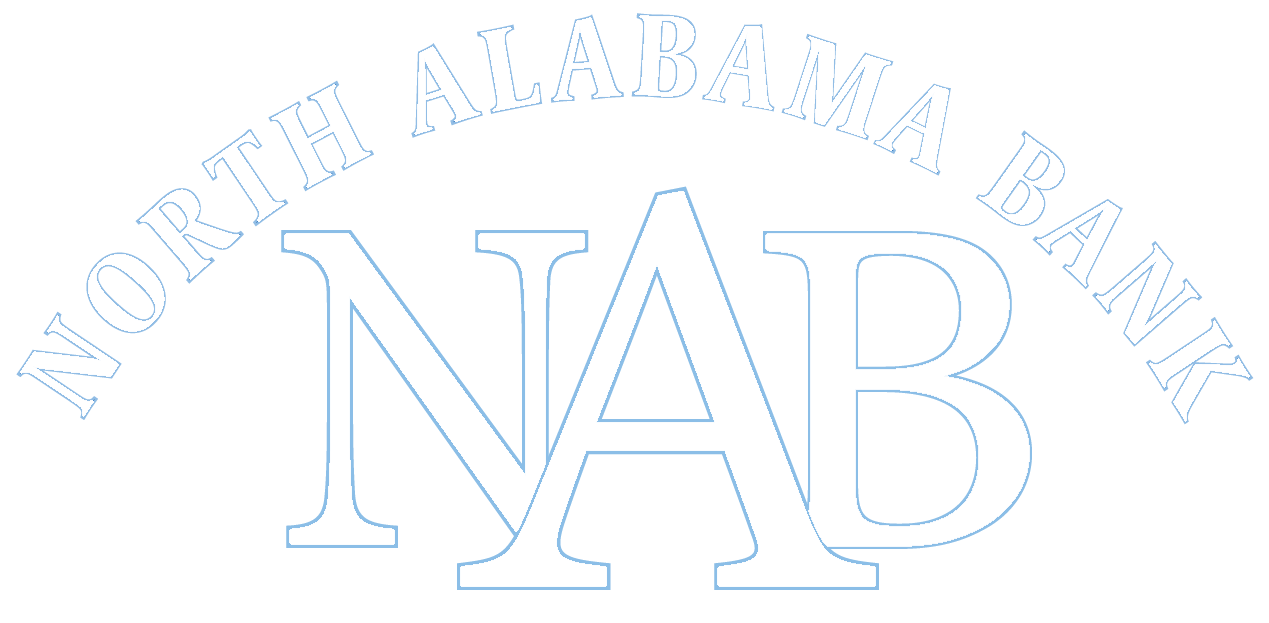MOBILE DEPOSIT
With our mobile deposit, you can conveniently make deposits into your accounts directly from your phone.
Make deposits into your eligible checking or savings account using NAB Mobile App for supported Apple and Android phone devices.
Please contact our Main Office at 256-828-9500 to activate your Mobile Deposit today.
PERSON 2 PERSON PAY (P2P)
Have you ever needed to pay a friend back for lunch, pay a daycare, or lawn service provider? For these reasons – and more – you can use Person-2-Person Pay to send money without exchanging checks, cash, or account numbers. P2P means sending money directly from your checking account without the use of a third-party service.
To get started, you will need a North Alabama Bank Checking Account and Online Banking. Please contact our Main Office to activate this service or visit a branch to open your account today.
Personal Account Brochure (Link)
REQUIREMENTS TO OPEN A NEW ACCOUNT
Name
Date of Birth
Residential Street Address
Mailing Address if Different from Street Address
Contact Information
Primary Form of Identification (unexpired):
Examples of what we accept:
- State Issued Driver’s License
- State Issued Photo ID
- Valid United States Passport
- Active Duty, Retiree or Reservist Military ID Card
Secondary Form of Identification (Unexpired):
Examples of what we accept:
- Birth Certificate
- Social Security Card
- Employer Photo ID Card
- Student ID Card
- Health Insurance Card
- Utility Bill showing Current Residence
- Credit Card with Picture
- Medicare Card
- Voter Registration Card
- Property Tax Bill
You must provide verification of Social Security Number (Social Security Card, Pay Stub, Tax Return, etc..)
Verification of address if different than address listed on Primary Form of Identification; this can be achieved by bringing in a recent utility bill or other piece of mail you receive at the mentioned address.
 FDIC-Insured - Backed by the full faith and credit of the U.S. Government
FDIC-Insured - Backed by the full faith and credit of the U.S. Government